Splahscreen
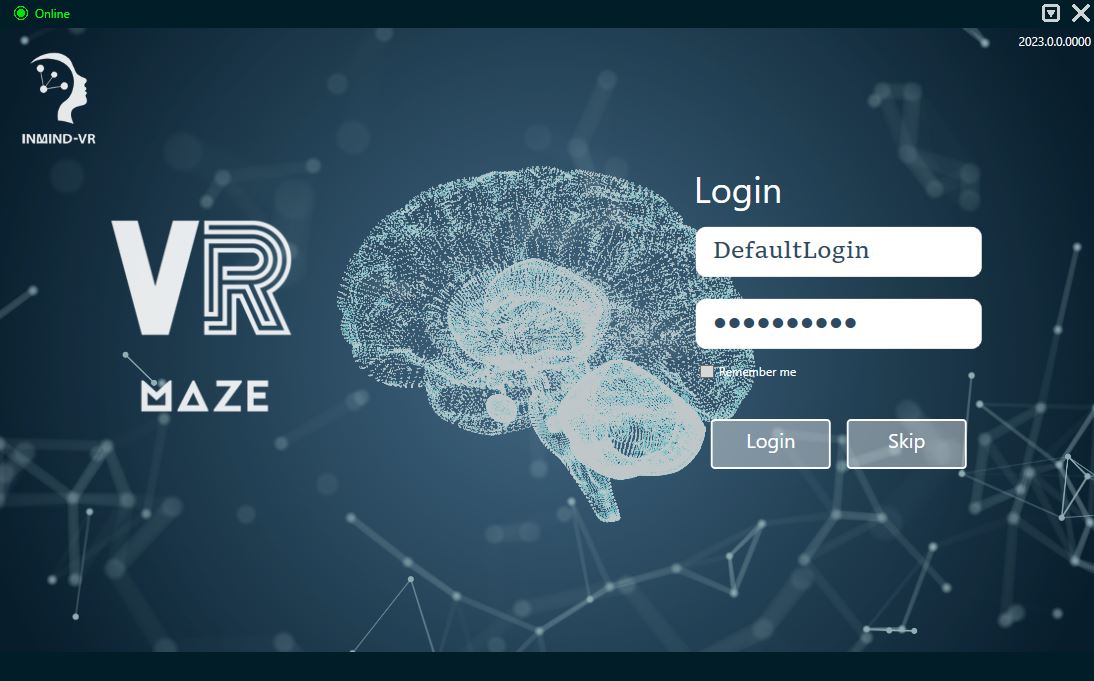
The splashscreen gives information related to the operation of the servers, the current version. Updates are checked when this screen is displayed. It offers the possibility to launch the user interface in two modes:
Different welcome screen.
Depending on the status of your user license, it is possible that the appearance of the splashscreen will differ to match the graphic charts of our resellers.
Cloud mode (login)
The Cloud mode requires an Internet connection and a user account obtained from InMind-VR. This mode allows data exchange and storage on InMind-VR servers.
Sending data
When using MindDev in Cloud mode, every change made in the user data folder is reflected on the servers. When launching the software, a server->client synchronization is performed.
Offline mode (skip)
The offline mode does not require an internet connection and is launched by clicking on the "Skip" button.
Offline use
MindDev works without an internet connection, however, the software will try to connect to the internet at launch to check for updates.
Direct launch
It is possible to launch MindDev directly in offline mode, to do this, you need to launch MindDev.exe with the -AutoSkip argument