Creation process
About
When MindDev is installed, a specific MindDev Reflect folder is created in the user data folder. This folder is named UnityReflectExporterProject and contains the set of MindDev Reflect tools for a conversion from a Unity Reflect database to MindDev Reflect.
Conversion/creation procedure
The procedure for creating a Unity Reflect project is as follows:
| Procedure | Screenshot |
|---|---|
| We start with a completely empty project that uses the "Built-in" renderer | 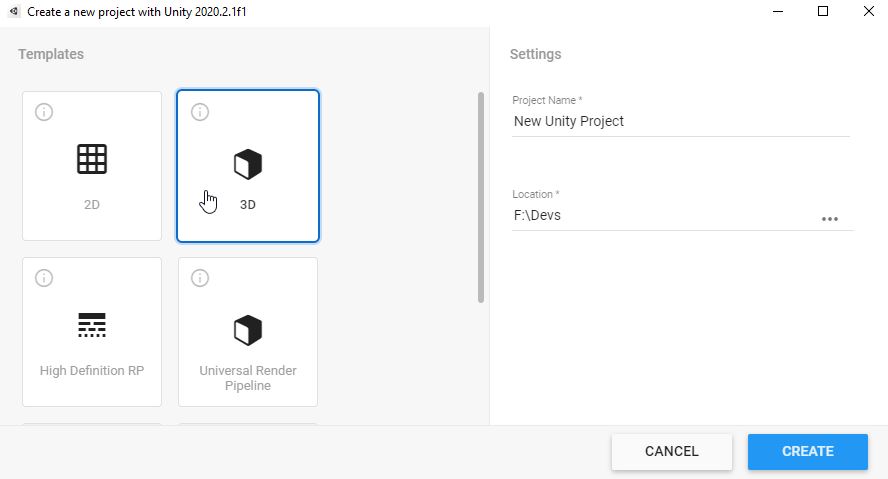 |
| After launching the Unity editor, the Unity Reflect package must be installed in its most recent version. To do this, you need to activate the "Preview" packages from the settings of the package manager | 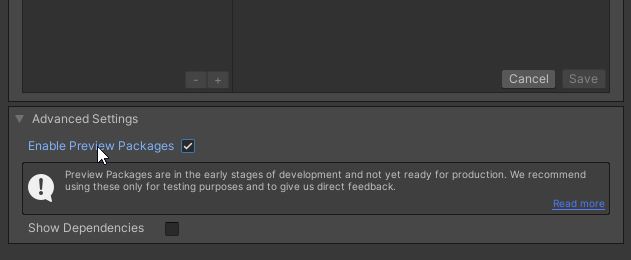 |
When installing the Unity Reflect package, it is possible that a compilation error appears concerning a Registry error. |
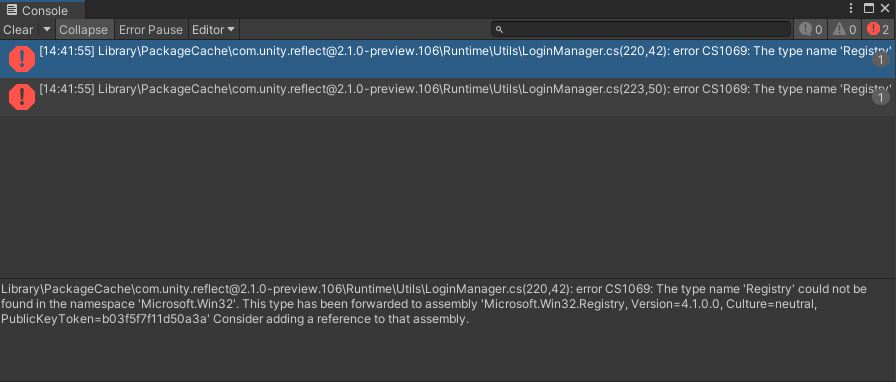 |
| To correct it, you have to switch the project to ".net 4.x" in the player properties. | 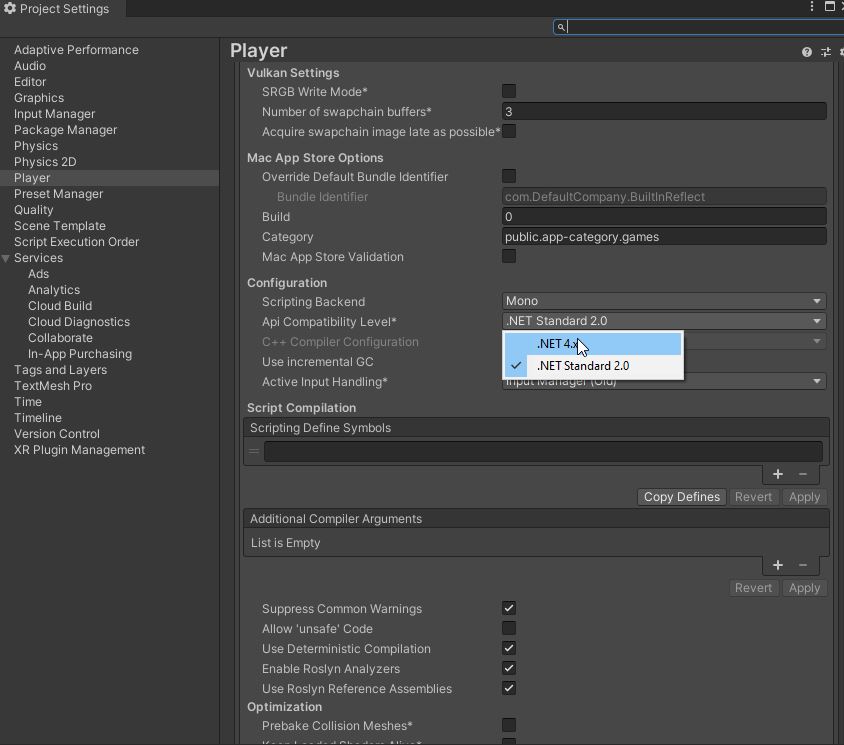 |
| It is now possible to import your templates via the Unity Reflect graphical interface. For more information, please refer to the [Unity Reflect] documentation (https://docs.unity3d.com/reflect/1.0/manual/PackageSync.html). |
When the model is imported statically, it is possible to convert the Unity Reflect metadata to MindDev Reflect metadata.
| Procedure | Screenshot |
|---|---|
Copy the contents of the UnityReflectExporterProject folder from the user data folder into the Unity Reflect project folder. This results in 1 .Dll file being copied to the project plugin folder and 2 editor tool files being copied to the editor folder. New tools are available |
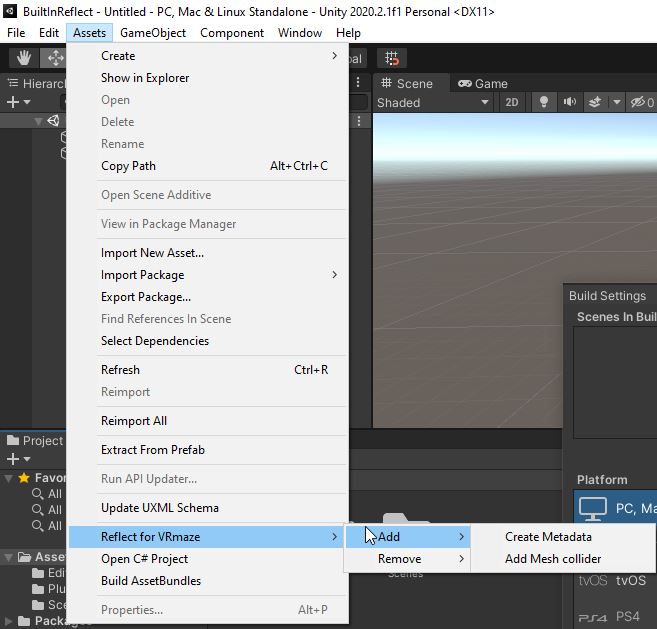 |
The list of available tools is as follows:
- Create or delete MindDev metadata - (From Unity Reflect metadata)
- Create collisions - automatically create collisions for interaction with objects
- Delete the Reflect Sync behavior script
- Delete Unity Reflect metadata - Ensures MindDev metadata is created.
- Delete lights - (optional)
- Remove empty objects - (optional)
These tools allow the conversion of data with the creation of the Asset Bundle containing the project data to be used in MindDev. The documentary section of the Assets Bundles informs on how to create and exploit these data.
MindDev Reflect without Unity Reflect
It is quite possible to use the possibilities offered by MindDev Reflect when exploiting metadata without using the Unity Reflect package. It is, in fact, possible to ask MindDev to load a 3D model without metadata and associate a file in CSV format containing the metadata that will be loaded during the pass and that will allow full use of the tools of MindDev Reflect.
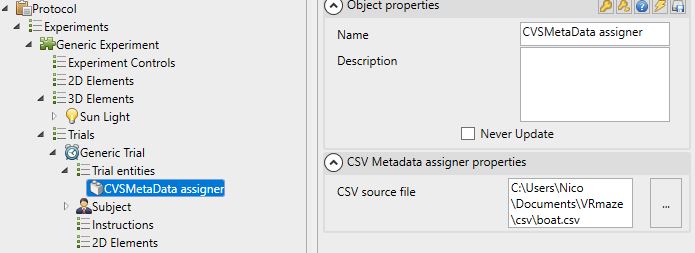
To do this, MindDev Reflect has a specific entity named CVSMetaData assigner that takes a csv file as a parameter. Upon passing, the entity will search for the set of objects listed in the file and apply the metadata to them on the fly.
The header of the CSV file, which can contain as many metadata types as desired, is as follows:
Object_Name;Metadata_Type_Name_00;Metadata_Type_Name_01;...;Metadata_Type_Name_N;
An example of an applicable CSV file (the name of the entry corresponds to the name of the 3D object in the Asset Bundle, without taking into account its hierarchy):
Name;Type;Family;Info
Hool_1002_geo;cat01val;cat02val;cat03val
Captain_s_cabin_and_mast_1001_geo;cat01Captain;cat02valCaptain;cat03val
Winch_crane_1005_geo;cat01val;cat02val;cat03val
Update metadata
During the pass, it is possible that the CVSMetaData assigner entity applies the metadata while not all objects are loaded yet. In this case, MindDev Reflect has a special CSV Entities refresher tool that allows to restart the application order at any time.