Internal tools
MindDev provides a tool panel system for interactive menu display in the 3D environment. MindDev Reflect extends this functionality and provides new interactive and business-oriented tools for immersive room operations.
MindDev Reflect Tools
MindDev Reflect tools take 2 forms: the first as a conventional, possibly interactive tool, while the second takes the form of a new type of tool panel.
Tool accessibility
Like any MindDev tool, MindDev Reflect tools are not displayed by default, they must be added in a tool panel. It is thus possible to compose your own panels.
Measurement tools
Here is the list of MindDev measurement tools with their :
- Length measurement tool - Allows you to measure the length in meters between two points
- Extended Length Tool - Allows you to measure the length in meters on all 3 axes between two points
- Angle measurement tool - Allows you to measure the angle between two surfaces
- Metadata Display - Displays selected information about hovered objects
- Bounding Box Info - Displays the position and size data of the object's bounding box
- Area Measure - Allows you to measure the area of a quadrilateral, expressed in m².
The tools have a specific interaction mode:
| Tool | Interaction |
|---|---|
| Length measurement | 1x Drag & Drop in the 3D environment |
| Extended length measurement | 1x Drag & Drop in the 3D environment |
| Angle measurement | 1x Drag & Drop in the 3D environment |
| Display metadata | Hover |
| Bounding box info | Hover |
| Area measurement | 2x Drag and Drop in 3D environment |
Tool Information
Tools display the result of their calculation in the information area of the tool panel. Some interactive tools also display a visualization in 3D space.
Tool settings
Some tools can be parameterized, in particular the measurement tools: their pointing system can snap to the vertices of the meshes of the objects in the 3D environment.
Specific case of metadata display
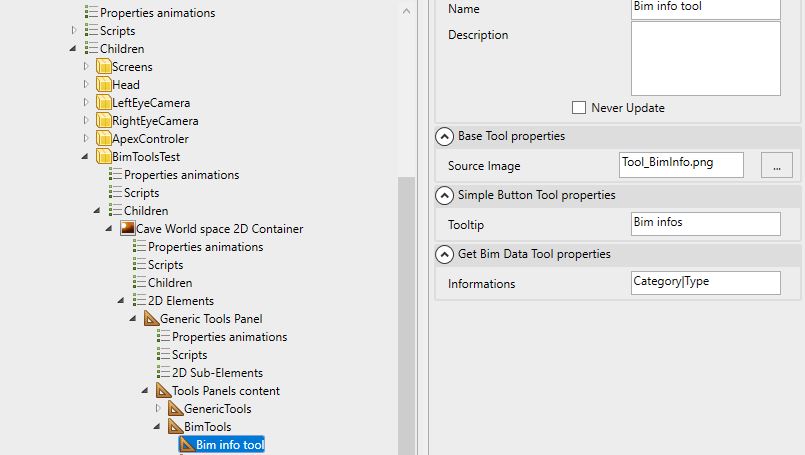
The metadata display tool is specially configurable. In fact, it allows you to choose what information to display from the available metadata types. Thus, it is possible to add more than one metadata display tool in the tool panel, so that you have one tool for one type of information.
Multiple information per tool
It is possible to display multiple types of metadata. To do this, you need to separate the names of the types with the special character |.
Display filter by metadata
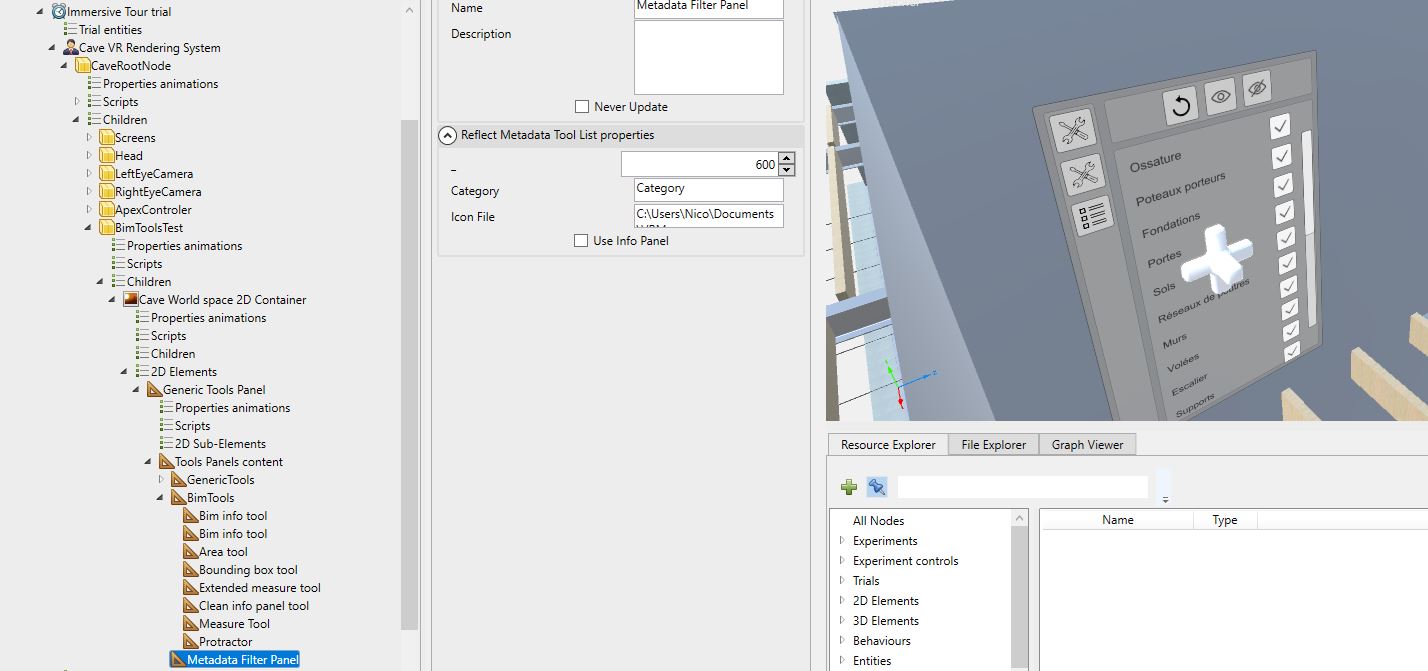
The metadata display filter is not a conventional tool. It is a tool panel that will be populated automatically based on the loaded template and the type of metadata. At runtime, the tool will search for all available metadata categories and propose a list. The operator will then have the possibility to show or hide the objects by metadata value.