Folders
When MindDev is installed, the software occupies 3 spaces on the hard disk and creates a folder structure for proper operation.
Installation folder
The software can be installed anywhere the default installation folder is :
C:\Program Files (x86)\MindDev
This folder contains the main executable as well as the native plugins of the software.
Do not modify this folder
Any modification of this folder may cause severe malfunction of the software.
User data folder
During the initial installation, the user account is provided with a user data folder, and as such, the data of one user will not be available to another user. The address of the data folder is as follows:
C:\Users\USERNAME\Documents\MindDev - USERNAME is the name of the user account that was used for installation.
Important user folders
A number of folders must not be renamed, or the software will not work properly:
C:\Users\USERNAME\Documents\MindDev\prefabs- User prefabs folderC:\Users\USERNAME\Documents\MindDev\patientDatabase- Participant data folderC:\Users\USERNAME\Documents\MindDev\backup- Temporary data folderC:\UsersUSERNAME\Documents\MindDev\logs- Log folderC:\Users\USERNAME\Documents\MindDev\results- Results folder
Other user folders
Other folders in the data folder can be arranged at the user's discretion.
Deleting user folders
At launch, the application will check the integrity of the user data folder and recreate the necessary folder(s) if necessary.
Using another location
During the initial installation, and for the purposes of this documentation, we will assume that the user data folder is located in the C:\Users\USERNAME\Documents\MindDev folder. However, it is possible to use another disk space instead of this default folder.
To do this, simply declare the MindDevDataPath system environment variable:
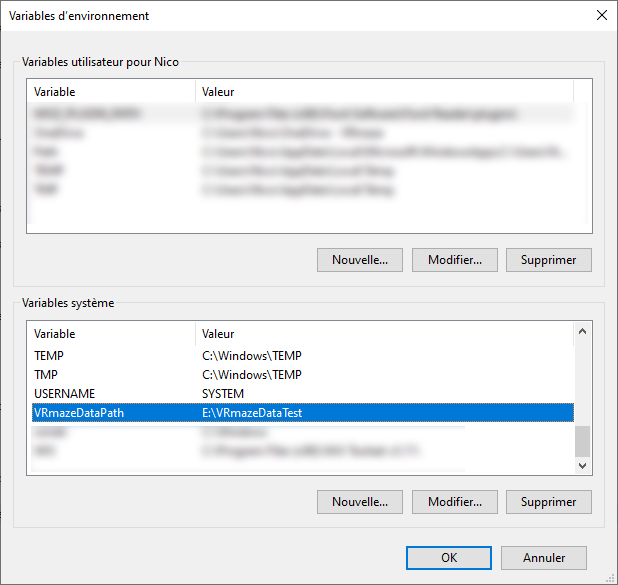
When MindDev is launched, all file related commands will be executed in this folder.
Using another location
Using another location as a user folder is completely transparent to the user. If the folder is changed during operation, all data from the old folder must be copied to the new one.
Data copied during installation.
A certain amount of data is copied to the user folder when MindDev is installed. It is necessary to copy this data manually.
Folder hierarchy
If a new data folder is created, the basic structure will be recreated when MindDev is started.
Setup.xml and setup_2023.xml files
At the root of the user folder is the setup.xml file (or setup_xxxx.xml where xxxx is the MindDev version, for 2023: setup_2023.xml). This file stores all the preferences of the software that can be modified by the user. This file is written each time MindDev is closed.
In case of a crash...
One of the first things to do when a crash occurs when starting the software is to delete the setup.xml or setup_xxxx.xml file (where xxxx is the major version number ie. 2023)
Using a different data folder
If the location of the data folder is changed, the software preferences must be reviewed as a number of absolute paths will remain linked to the old location!
License folder
The last folder is the folder containing the user license. We store the license file outside of the installation folder and outside of the data folder which is user specific. The address is fixed and common to all installations:
C:\Program Files (x86)\Common Files\InMindVR
License
This folder contains only one file, whose name is fixed for all installations : license.xml