Hide elements on instructions
This page shows how to hide the graphical elements of the trial when displaying instructions
When instructions are displayed, the content of the trial is displayed in the background. In the case of a transparent instruction (for example, text only) the elements of the trial remain visible in the background. It is possible to hide them when displaying such instructions.
Visible elements
Without corresponding personality attributes, 2D elements will be visible in the background of the instruction.
Hide in pre-instruction
In a very simple way, it is possible to hide a 2D element (as well as its entire hierarchy) when displaying pre-test instructions by adding a custom attribute of type "Hide on Pre Instruction".
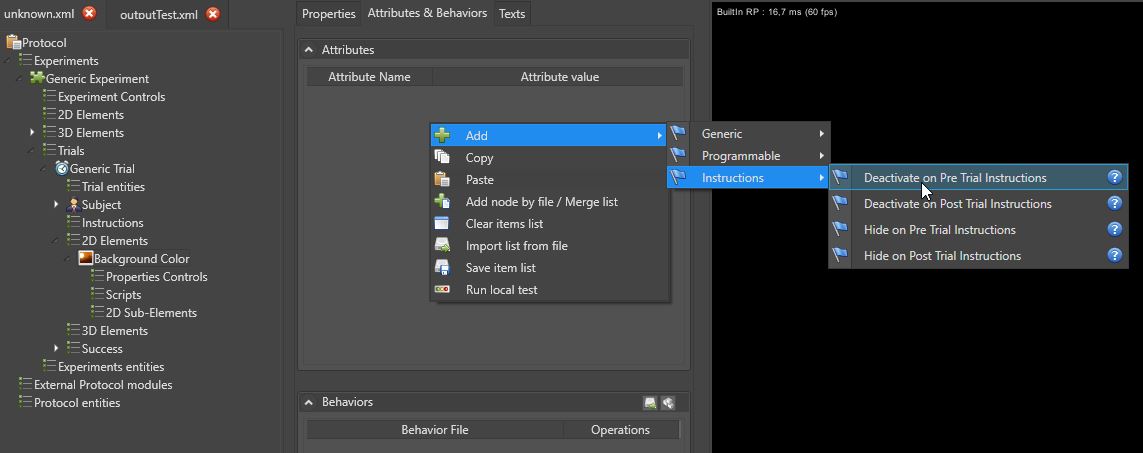
Once added, the custom attribute automatically handles the display of the element based on the state of the trial.
Hide in post-instruction
What can be done in pre-test is also possible in post-test (post-test instruction). For this, there are exactly the same attributes of type "Hide on Post-test".
Disable vs. Hide
The difference between hide and disable attributes is that hide only acts on the visibility property of the object, while disable completely disables the object and all its components.
Translated with www.DeepL.com/Translator (free version)