File Management
About
MindDev stores the files in Xml format. The files are human readable.
Protocol loading method
There are 3 methods of loading files into MindDev.
- Using the main File menu
- Drag and drop a file or group of files from a windows explorer to the protocol tree area
- Launch MindDev with a console command whose first argument is a protocol file path
Multiple loading
In the case of loading multiple files from the same folder, drag and drop is preferred.
Recent files
When loading a protocol file, this file is found in the list of recent files, allowing you to quickly reload it.
Non-compatible file
When loading a non-compatible Xml file, MindDev will not open a new protocol tab.
Protocol dependencies
When loading the protocol, MindDev will search for all external resources (images, sounds, videos, 3D objects...) at the location registered in the protocol file. MindDev will try to find all the dependencies of the protocol when it opens. The software will search the data folder for the necessary external files if they are not found in the specified location.
Resource not found
The protocol will be loaded even if the external resource is not found in the data folder. Running a protocol with missing resources can produce undesirable effects on the pass.
Data loss on loading
When a protocol that is not compatible with MindDev's configuration is opened, MindDev warns you that the protocol cannot be opened.
When loading a protocol from an external source, the protocol tree may be empty. This is due to your MindDev configuration (no corresponding license).
Warning
If the protocol was designed on the computer that has the problem when opening, it is an error in the protocol syntax. This may be due to a bug in the application code. Submit a bug to InMind-VR.
Protocol save
The protocol backup allows the writing of all the modifications made since the creation or the loading of a file. When saving, all external resource paths are updated in the new file.
New protocol
In case of a new protocol, the keyboard shortcut CTRL+S will ask for a file name to be entered.
Data file
Any protocol file must be saved in the user data folder. This allows a MindDevQuickRun use
MindDev version
Care should be taken when opening files saved in older versions of MindDev. It is better to save under a different name when the version of MindDev has changed.
Partial binary backup
MindDev has an option to save protocol files in binary form. This option is only useful when storing result files, as the binary storage only concerns the pass data (trackers).
The output .Xml file will remain humanly readable, however the tracking data will be stored as a non-understandable string.
Back to conventional backup
It is entirely possible to switch back from a binary backup to a conventional backup at any time.
Loading a binary file
Loading a file saved in binary form goes much faster.
Backup mode
By default, MindDev stores its data in textual form so that it can always read back files humanly. Binary backup remains an option.
Data loss on binary backup
The trackers provided with MindDev are compatible with binary backup and normally bug-free. Programming new third-party trackers may lead to data loss on binary backup if the tracker does not have a binary write function. Conventional backup is the only option in this case.
Mix binary/conventional backup
The tracker containers (DataRecords) have an independent binary backup option. This allows you to select which DataRecords to save textually or which to save in binary form.
Automatic backup
There is an automatic backup in MindDev. In case of software crash, it is possible to avoid losing too much work by opening the files named AutoSave_XXX.xml in the Backup folder of the data folder.
Configuration of automatic backup
It is possible to configure the backup interval in the preferences of the software.
Backup interval
Too low value of backup interval may cause loss of productivity if the opened files are large.
Protocol archive
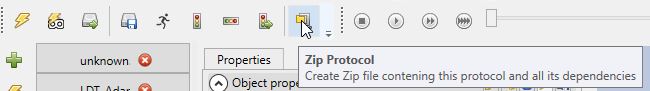
When exchanging a protocol or copying a protocol to a third party computer, it may be necessary to provide the full set of protocol dependencies. Manual copying can be complex. MindDev provides a protocol archiving tool in zip format that allows you to create a zip archive containing all external resources automatically.
Protocol Archiving
Protocol archiving creates a zip file even if an external resource is missing.
Archive structure
The archive will contain a protocol file named protocol.xml at the root of the archive and a data folder containing all external resources.
JSon export
JSon export
Only versions 2025 and higher of MindDev have this feature.
MindDev has a set of protocol export functions in Json format. It is possible to export :
- The selected node
- The selected protocol
- All the protocols in a given folder