"Run" dashboard
The "Run" dashboard is used to launch Runs.
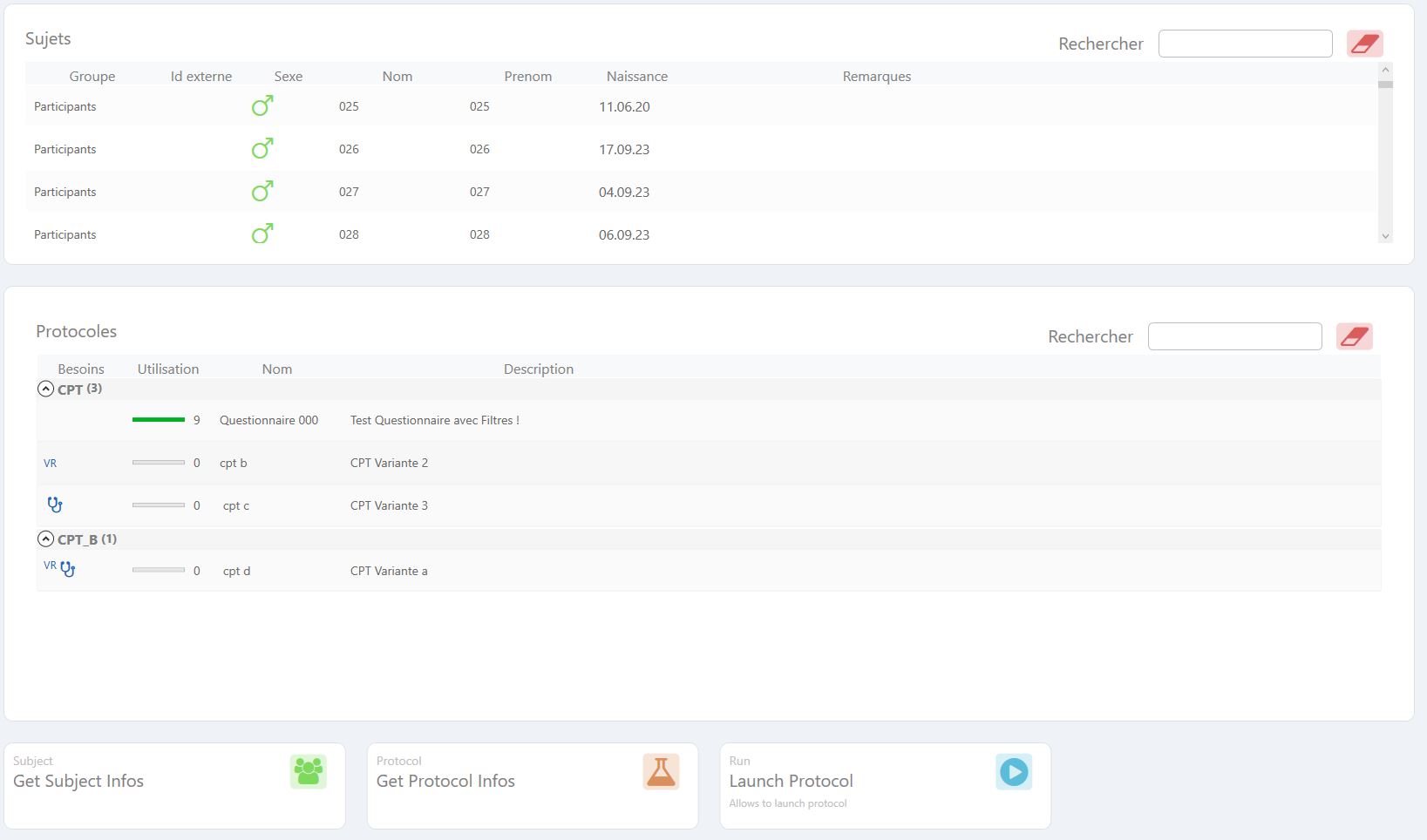
The dashboard offers a list of topics and a list of available protocols. It offers the following functionalities:
- Launch a Run (launches the Run via the 3D viewer).
- Obtain subject information (launch the "Subjects" dashboard)
- Obtain protocol information (launch "Protocols" dashboard)
Launching an Assignment
To launch a run, you must first select a subject and a protocol.
Data filter
It is possible to filter subjects or protocols by entering text in the filter box above each list.
When a run is launched, a window informing of a run in progress is displayed:
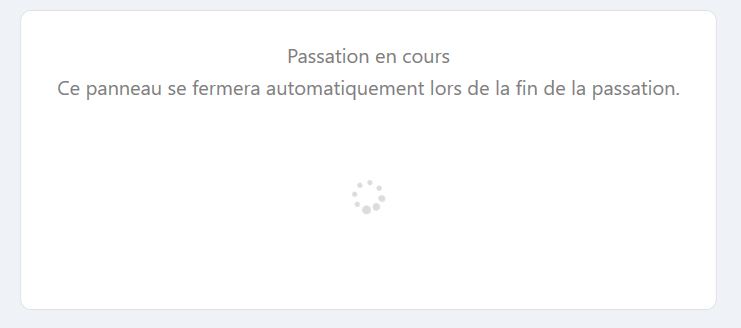
Loading time
There may be a small loading time for the 3D viewer depending on the protocol selected.
Once the run is complete, MindRun will automatically analyze the run results and integrate these results into the results database.
Post-pass behavior
MindRun will take a few seconds to analyze the pass results. After analysis, the "Results" dashboard will be displayed. The result will appear last in the list.