Help and Assist
MindDev offers a set of help modules to assist in protocol design. This help is of course optional, but can help to understand the errors in the behavior of the protocols.
Online help
MindDev offers online help (the kb.inmindvr.net site). This site is directly accessible from the general menu, or by pressing the F1 key on the keyboard. In addition to these direct accesses, a more targeted access is available, via the text entry box on the right side of the menu bar.
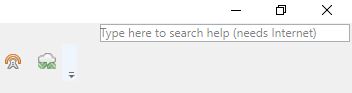
The text input box requires at least 3 characters to be entered to start a search in the knowledge base. The search is instantaneous and offers a list of entries that match the keyword searched.
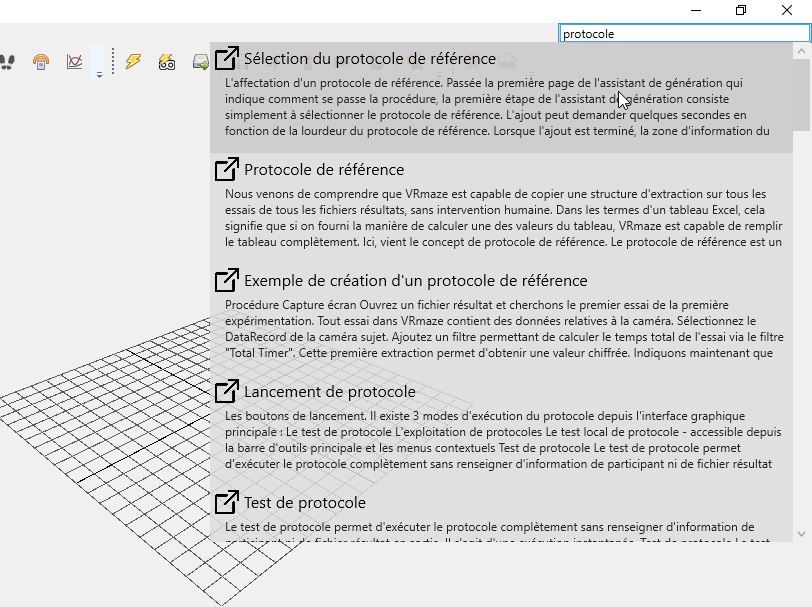
Online Help
The search box is updated each time MindDev is launched, so a connection is required to get the latest version of the help (about 2MB of downloaded data). The search module does not download the whole site, but only the database information.
Internet access
Clicking on a search item instantly launches the internet browser and opens the corresponding web page. It is therefore necessary to have an internet access to enjoy the online documentation.
Live support
MindDev offers a protocol design wizard. The wizard checks the integrity of the protocol and indicates potential problems or errors within it. The goal is to provide assistance in protocol design.
The wizard brings up information with some inconsistency in the lower right part of the GUI (in the status bar), and offers, when hovering, a window displaying all the information about the potential problems.

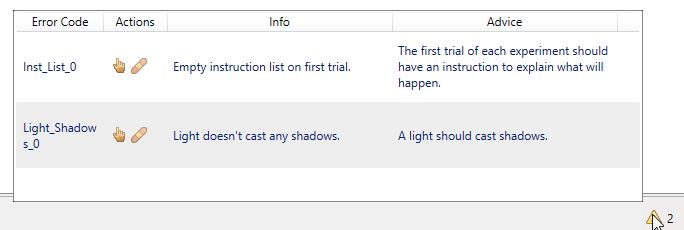
The window offers the possibility, for each detection to select the problematic node and potentially an automatic correction system.
Automatic correction
The automatic correction is a possibility that is not necessarily accessible for each problem encountered. It is indeed possible that no automatic solution is available because several solutions are available for a given problem.
Consideration of detected problems
It should be noted that the wizard tries to detect potential problems without taking into account the precise context of the assignment. The errors detected are possibly voluntary and may not require correction. In this case, you should just ignore the detection and continue designing your protocol.
Assistance on a result protocol
Protocol assistance still works when a protocol contains results, but auto-corrections are disabled.