Wearable Sensing Modules

The Wearable Sensing modules are compatible with MindDev from version 2023 onwards via the DSI API (libDSI-Windows-x86_64.dll).
Compatibility
Based on the libDSI-Windows-x86_64.dll file, MindDev supports all Wearable sensing devices compatible with the DSI API.
Installation
Wearable sensing modules require the copy of a file in the MindDev installation folder. This file is provided by Wearable Sensing who owns it. It is indeed necessary to copy the libDSI-Windows-x86_64.dll file in the MindDev installation folder (%InstallFolder%\Viewer_Data\Plugins\x86_64\).
file libDSI-Windows-x86_64.dll
The libDSI-Windows-x86_64.dll file is required to run the Wearable Sensing modules directly in MindDev. This file is the property of Wearable Sensing and is not part of the MindDev installer. Ask Wearable Sensing or its reseller for more information.
Library version
The X64 version of the API must be copied to work in MindDev.
Communication system
The library libDSI-Windows-x86_64.dll allows direct communication with a Wearable Sensing module via the COM port associated with the device. As the choice of the COM port is directly linked to the computer, MindDev preferences offer a category to configure this COM port.
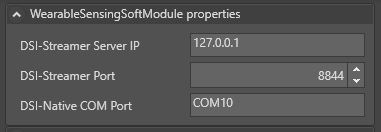
Wearable Sensing Module COM Port.
As is often the case when it comes to manipulating devices on communication port, the choice of the communication port is not made within the protocol itself, but the software preferences.
How it works in MindDev
In MindDev, using a Wearable Sensing module differs only slightly from using any other device. The system consists of two main nodes, a manager and a recorder. The manager handles the communication with the module and the recorder stores the received data.
Communication Manager
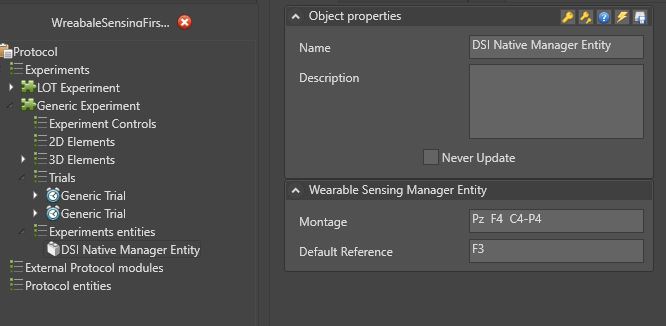
The communication manager will try to connect automatically to the COM port specified in the preferences. If the communication is established, it will automatically start the acquisition after setting a few parameters:
- The mount type
- The reference
Mounting property of a Wearable Sensing device
The Mounting property is a character string indicating the physical mounting of the EEG. You should refer to the Wearable Sensing documentation to learn more about the mounting possibilities. When the property is left empty, the default mounting is used.
Reference property of a Wearable Sensing device
The Reference property is a string to indicate the signal reference. You should refer to the Wearable Sensing documentation to learn more about the reference possibilities. When the property is left empty, the default reference is used.
Data recording
As in any other protocol, the recorded data are integrated into the trials. It is therefore necessary to add a recorder node in the form of a test entity. Regarding the Wearable Sensing modules, there is only one node available DSINativeRecorder which offers the possibility to subsample the data to be recorded.
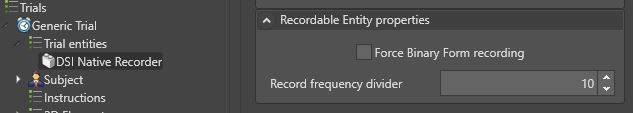
Subsampling
By default, recording is done on the set of channels described in the edit. It is possible to downsample to obtain files that are less cumbersome to process. To do this, the sub-sampling parameter allows only part of the data to be taken. A subsampling value allows the recording of all the data (300hz). A higher integer value will divide the recording frequency by that much (300/subsampling)
Extracting a channel?
The recording node stores the set of values for all channels in the montage. It is possible to extract a specific channel with the property extraction filter.
Channel storage
For a given montage, MindDev will store the set of these channels plus 3 additional ones corresponding to the sent packet timecode, MindDev timecode and the synchronization timecode. This data is stored on the last recording channels.