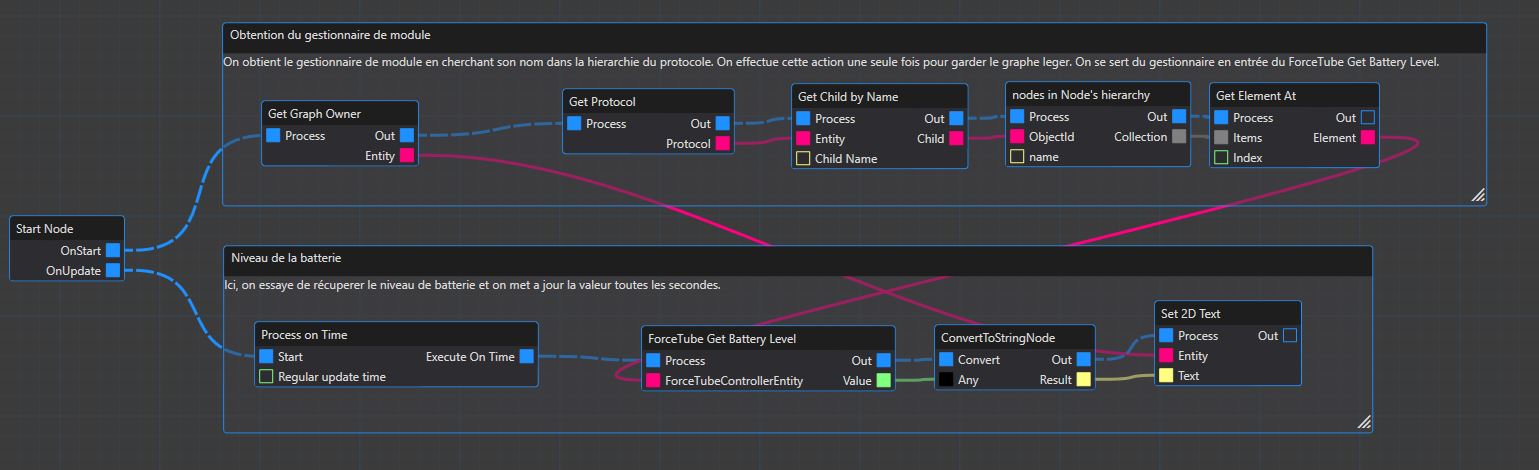Integrate Protube VR ForceTube modules

ForceTube modules from Protube VR are compatible with VRmaze from version 2023 via the ForceTube API (ForceTubeVR_API_x64.dll).
Tip
Based on the ForceTube file, VRmaze supports all Protube VR equipment compatible with the ForceTube API.
Installation
ProTube VR ForceTube modules require a file to be copied into the VRmaze installation folder. This file must be supplied by ProTube VR, which owns it. The ForceTubeVR_API_x64.dll file must be copied into the VRmaze installation folder (%InstallFolder%\VRmazeViewer_Data\Plugins\x86_64\).
ForceTubeVR_API_x64.dll
The ForceTubeVR_API_x64.dll file is required to run ForceTube modules directly in VRmaze. This file is the property of ProTube VR and is not integrated into the VRmaze installer. Contact ProTube VR or its reseller for more information.
Library version
The X64 version of the API must be copied to run in VRmaze.
How VRmaze works
In VRmaze, ForceTube modules are used in two main stages. First of all, a handler must be added to the protocol, which not only establishes communication, but also provides the necessary functionality. Then, ForceTube functionalities can be used directly from behavior graphs.
Communication manager
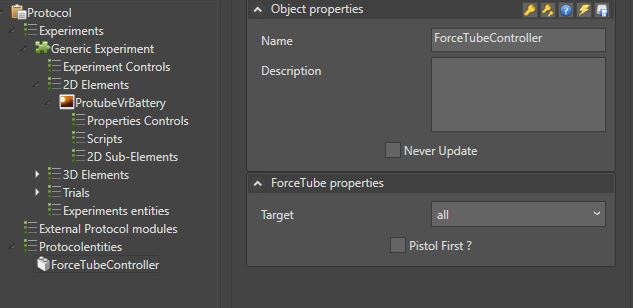
The communication manager will automatically try to connect to the module according to its type:
- All (Any available module)
- Rifle (Any Rifle, butt or bolt module)
- Rifle Butt
- Rifle Bolt
- Pistol 1
- Pistol 2
- Vest
- Other
Connection time
The connection time with a ForceTube module can be relatively long, on the order of 5 to 10 seconds.
Multiple communication managers
It is possible to have multiple communication managers, to manage several ForceTube devices at the same time.
Behavior graph
All ForceTube module functions are presented in behavior graphs. These behavior graphs allow ForceTube effects to be created using any property of any entity. For example, a ForceTube event can be triggered by a keystroke.
The following effects are available:
- Kick (Trigger cart)
- Rumble (module shake)
- Shoot (Kick + Rumble)
In addition to these 3 functions, you can:
- Get battery level (GetBatteryLevel)
- Get the minimum time between two effects (TempoToKickPower)
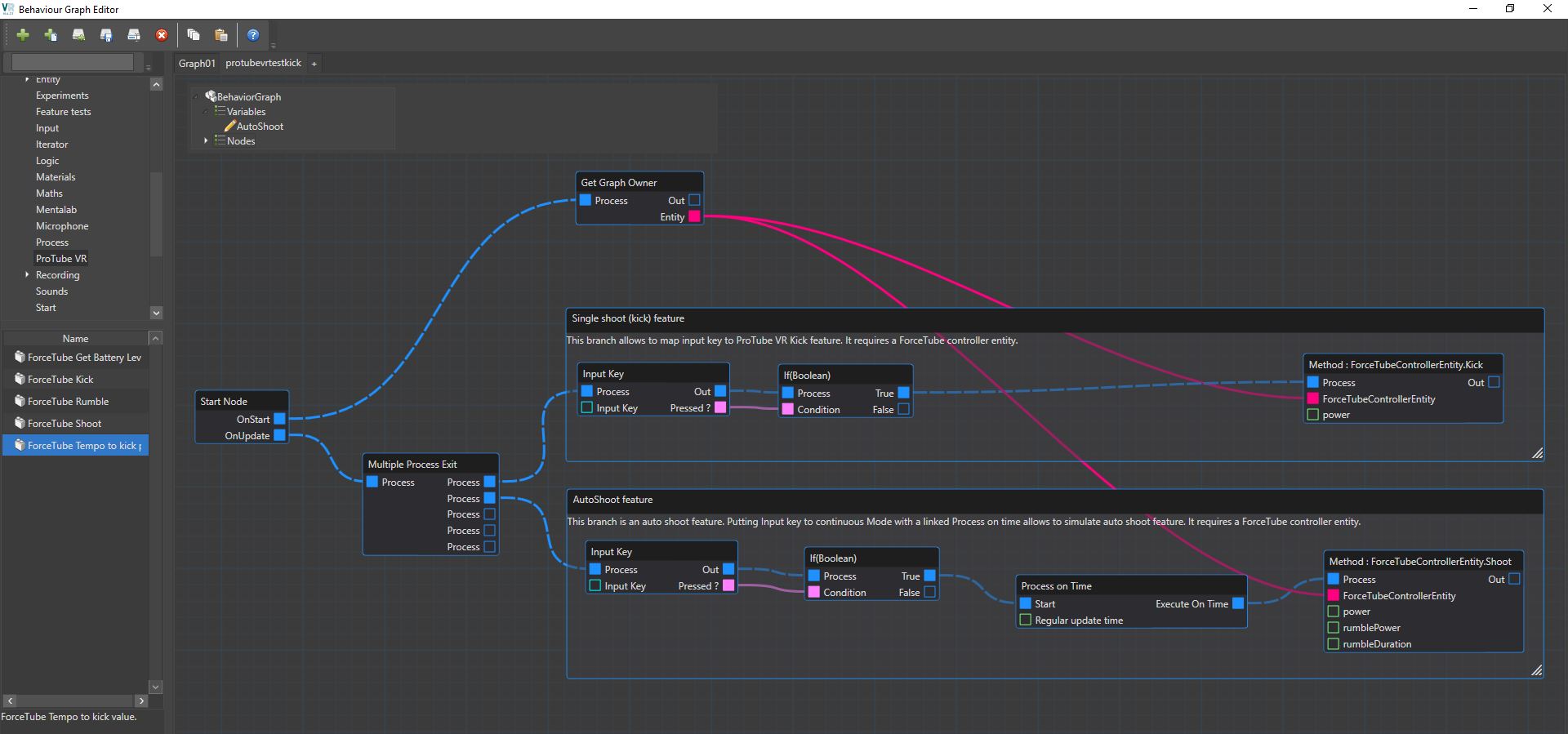
It's perfectly possible to reference a ForceTube module handler in an appended graph, so as to obtain information or trigger ForceTube effects.