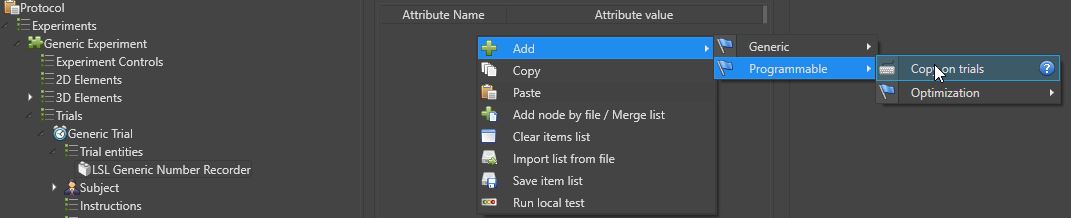Productivity tips
This page informs about different tools to improve productivity in MindDev.
Add a new node to all experiments
One of the problems that the designer faces is the modification of finalized experiments. The problem comes from the large number of trials that must be modified to add a new node. Initially, it is necessary to create a correct trial and then duplicate it. Sometimes the list of trials is already finalized and you have to add a node to all the trials. This procedure can be very long since it depends directly on the number of trials to modify.
MindDev provides 2 different tools to quickly duplicate a node on each trial of an experiment. These tools can be used on one condition: To be duplicated on all the trials, the node to be duplicated must be a "Direct" child of the trial, i.e. the child must belong to a list of entities that are direct children of a trial.
Indeed, MindDev is unable to copy any node in the tree of a trial without knowing if the parent object exists in the destination trials. When duplicating an indirect child of a trial, MindDev will look for the parent of the node to be copied that is a "Direct" child of the trial and copy that parent across all trials.

Duplication on all trials provides the option to set up a node on a trial-by-trial basis. There is a second option to duplicate the node on the run only. This allows the node to be configured only once for all trials, making it easier to configure later.
Duplication at pass-through is available as a custom attribute.