Using graph in filters
Specifics and creation
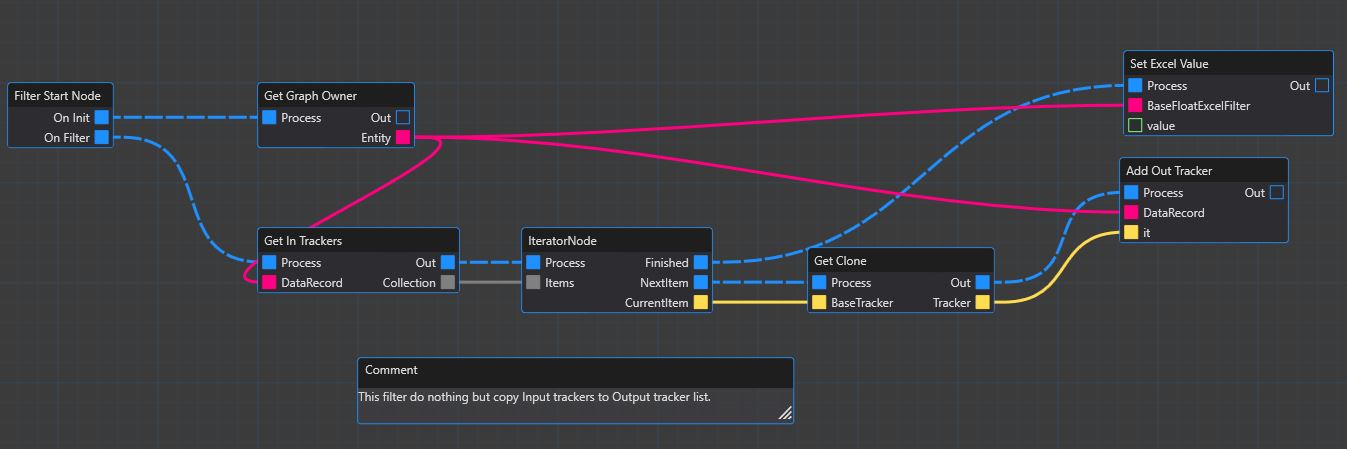
The filter graph differs a bit from the conventional graph in that this one does not contain a "Start" Node but a "Filter" start node.
Also, this type of "behavior" only affects "Graph Filter" data filters
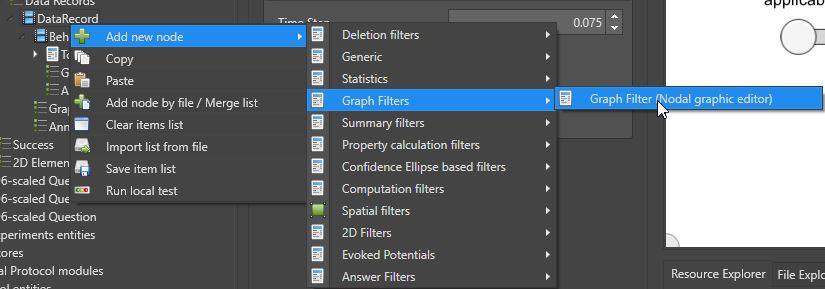
This filter has a simple link to the filter graph file.
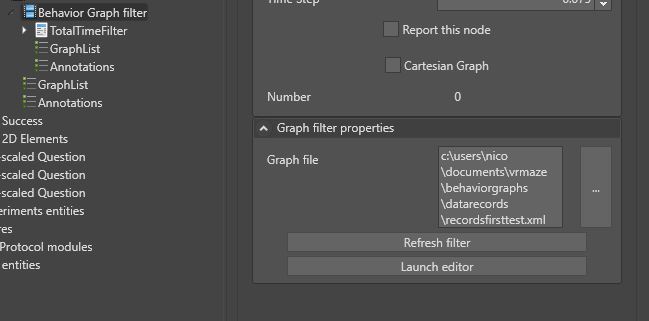
It is possible to create a filter graph from the graph editor toolbar.

Default Graph
When creating a filter graph, a default template is provided. This template does nothing more than copy the input data into its output, so that the output data can be filtered by another child filter. It should be modified to program the filter that matches its need.
Duplication of trackers
The manipulation of trackers is subject to constraints. Indeed, you must not just make a link between the input tracker and the output tracker, you must create a duplication of the input tracker and add it to the output stack. To do this, we use the "Get Clone" node specific to trackers.
The filter graph is compatible with the Excel exporter and has a numerical Excel entry point by default. It is possible to assign a numerical value to this output via the "Set Excel Value" node. The default graph assigns the value 0 at the end of the tracker processing.
Handling of trackers
The data filtering is often done using the internal data of the trackers. It is possible to extract all the properties of a tracker according to its type via the "From Tracker" node.
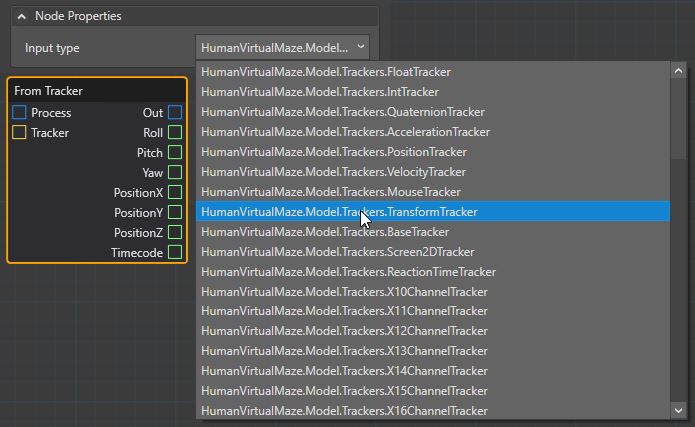
Default graph modification
The main modification to the default filter graph lies in the "Get Clone" node which only makes a copy. It is possible to delete this node, extract the values via the "From Tracker" node and re-compose a new tracker via the "To Tracker" node (Can be a different type than the input one) before adding it to the Out output.