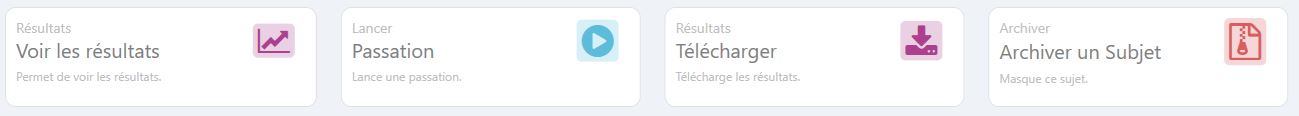"Participants" dashboard
The "participants" dashboard is used to manage the participants database.
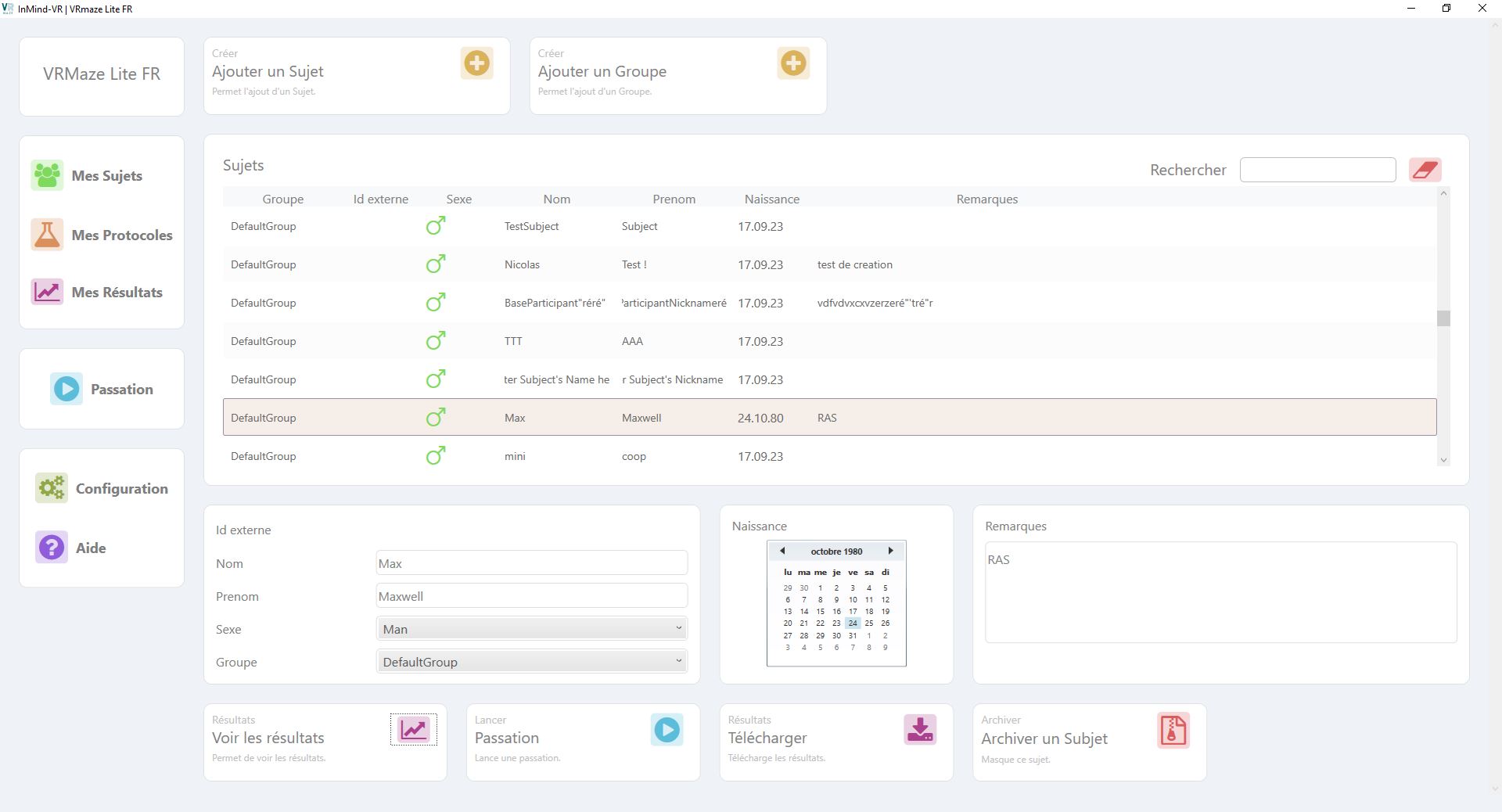
The dashboard features a list of participants and two simple functionalities:
- Create a participant
- Create a group

participants can be modified at any time, even when runs have already taken place. A group cannot be modified, so please choose a consistent group name.
Modify a post-passage participant.
It is possible to modify a post-test participant without the risk of losing the links between the results of the test and the participant itself. This is because the links are established in relation to the participant identifier, which cannot be modified.
Sort list
You can sort the participant list by clicking on the column header. One click to sort in ascending order, a second to sort in descending order.
Data filter
Data can be filtered by entering text in the filter box above the list.
When a participant is selected from the list, all its information is displayed and made editable. The information stored is as follows:
- External identifier
- Last name
- First name
- Gender
- Group
- Date of birth
- Additional information in the form of a remark
External ID
The external ID is only available for participants specially created in VRmaze Lite. participants previously created in VRmaze do not have this information.
In addition to making it possible to modify the participant in question, a few additional actions are available:
- View results (launches results panel with participant selected)
- Launch a test (launches the test panel with the selected participant)
- Download results (offers a zip file containing all the participant's results)
- Archive a participant (Makes the participant invisible, without deleting it)