Package Manager
The Manager package allows you to download additional content from the InMind-VR servers. This content can affect all aspects of the software, especially user data and multimedia content.
By default, the installer does not offer an installation of all the data needed for all the integrated paradigms. The Package Manager provides a solution to this problem.
Internet link
An Internet link is required to download the files.
Automatic update ?
Package Manager does not automatically update data when new data is available on the data server.
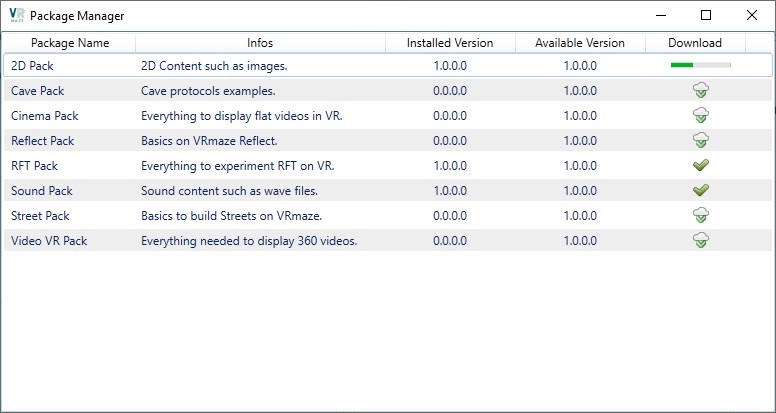
Downloading packages
When Package Manager is launched, the list of available packages is updated and offers a comparison between the installed and available versions. A download button allows you to launch the download of each package independently.
In case of corrupted file
In case of corrupted file, it is possible to download the package again.
Package installation
At the end of the download, the package is extracted and stored in the user data folder VRmaze\Packages\ so as not to pollute the user folders. All of the downloaded content is located in the VRmaze\Packages\ folder.
Use of resources
Some resources are subject to license conditions. Protocols may not open when certain license types cannot be validated.