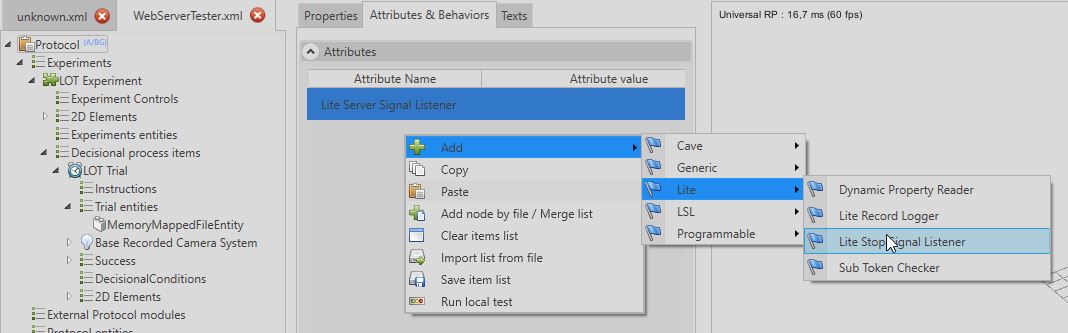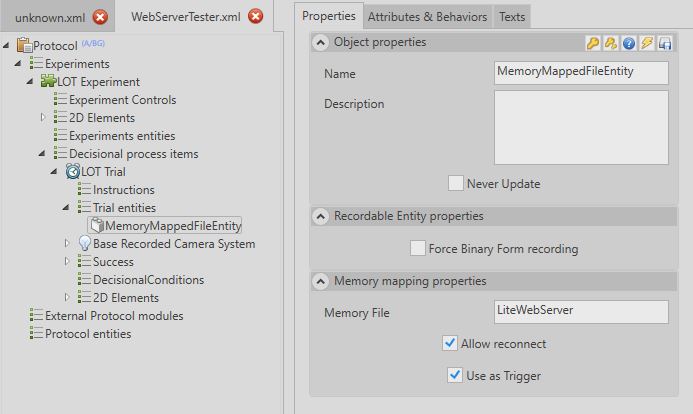Package manager for VRmaze Lite
License required
A specific license is required to manage VRmaze Lite packages from VRmaze Research.
The package manager for VRmaze Lite allows you to manage (create/modify) your own test packages. VRmaze Lite cannot function without these packages. The aim is to provide a database of protocol entries that VRmaze Lite can execute.
Since everything in VRmaze Lite is automated, some preparatory work needs to be done in order to exploit its protocols properly.
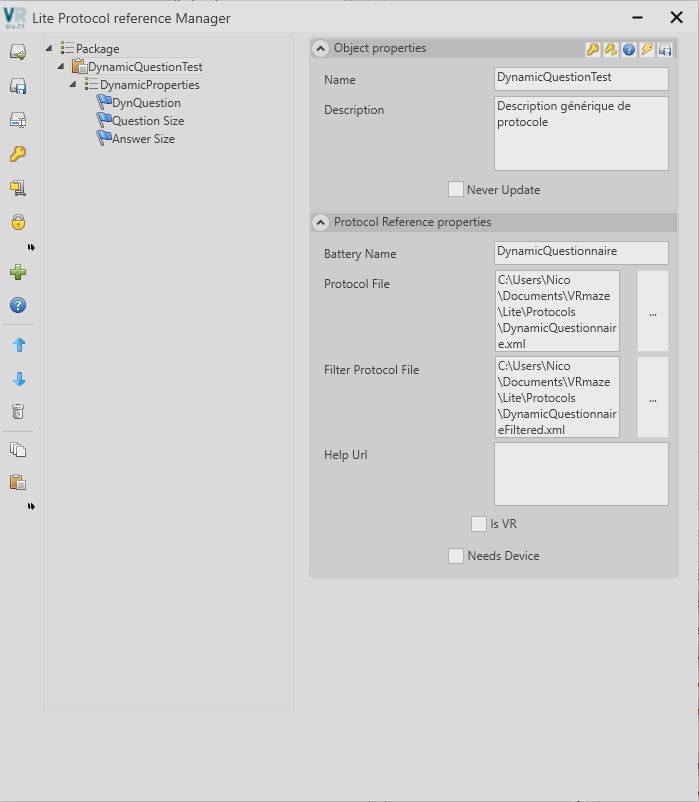
The vertical toolbar gives access to all the useful tools for managing the open package:
- Load a package
- Save open package (under same or different name)
- Check database
- Create a zip file of protocols
- Create encrypted package
Check the database
Always check the database before publishing your package. VRmaze Reasearch will complete any information not shown in the interface and automatically manage internal identifiers. This action is mandatory when publishing the package.
Creating a package zip file
Creating a package zip file enables you to create a zip archive containing all the package protocols and their dependencies. In the event of distribution, this zip file must also be supplied.
Encrypted package creation
Creating an encrypted package enables you to create a file in prdb format, which is a copy of the xml package file, with the difference that the file can no longer be modified because it is encrypted. This option ensures that the package is not modified.
In addition to these generic tools, VRmaze also includes familiar tree representation tools:
In addition to these generic tools, VRmaze also includes tools that are familiar from tree representations:
- Add a new node
- Get help
- Move a node up/down in its parent list
- Copy/paste
This handler behaves in the same way as other tree-based handlers. The root node is the package database. It is possible to add, delete and modify a database entry.
Protocol entry
The package contains nothing more than a protocol list. This list can be extended at will. A protocol, in the sense of the package manager, is a little different from the Protocol as we know it in VRmaze. This is a protocol reference. In effect, the package is a database that contains protocol references, without ever storing their contents.
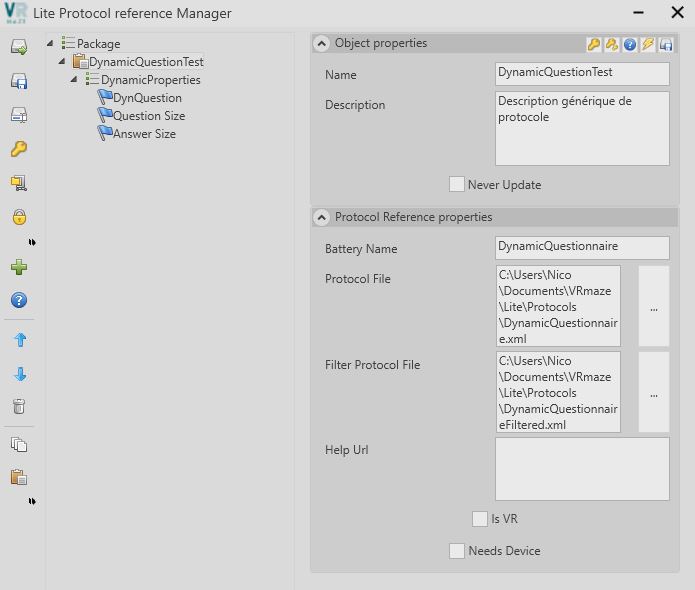
Protocol reference
In the Lite Package Manager, a package contains no protocols, just references to the protocol files themselves.
Protocol reference name and description
The name of the protocol reference will appear in VRmaze lite, as will the description.
When adding a protocol entry, the following options are available:
- Name of the test set (which groups protocols within the same category)
- Name of the protocol file (to be executed when a run is launched)
- Name of the filtered protocol file (containing scoring and filters)
- Protocol help url (optional)
- Information about using a VR headset
- Information on the use of a peripheral device
Dynamic properties
In VRmaze Lite, by default, it is not possible to modify the contents of a protocol. This poses certain problems, especially when addressing certain devices directly (USB, Bluetooth, IP, etc.). To solve this problem, each protocol entry has a list of dynamic properties.
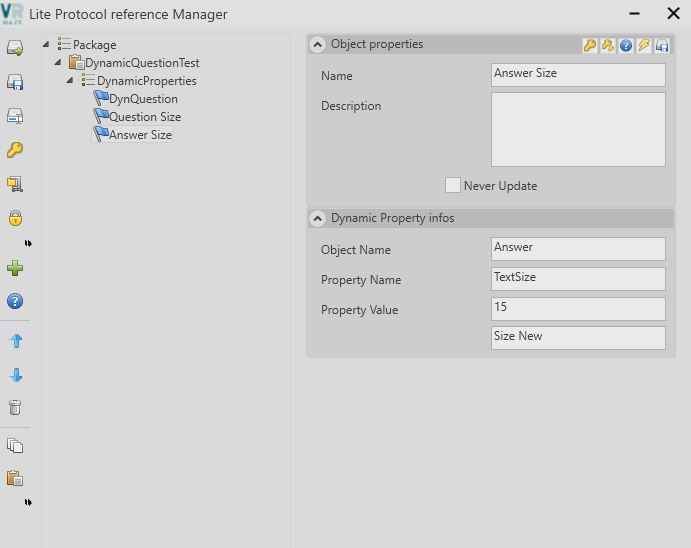
By default, and in many cases, the protocol entry does not contain dynamic properties.
Adding a dynamic property enables its configuration:
- the object name subject to parameter modification
- Property name
- The default value
- The property name displayed in VRmaze Lite
Using the object name
In VRmaze, to be sure of selecting the right object, we use its internal identifier. Using an object name reference to select the object selects all objects with that name, making it possible to dynamically modify several objects at the same time.
Naturally, the protocol must contain one or more objects with the name given in the dynamic property. Similarly, the property name must correspond to a property of the linked object. As for the value, it must conform in terms of type (a numerical value must not contain letters).
Specific attribute for reading dynamic properties
By default, a protocol has no way of reading VRmaze Lite's dynamic properties. It is not designed to do so. To tell a protocol that it must read the dynamic properties database, we need to add a specific attribute on the protocol entity of the protocol to be executed.
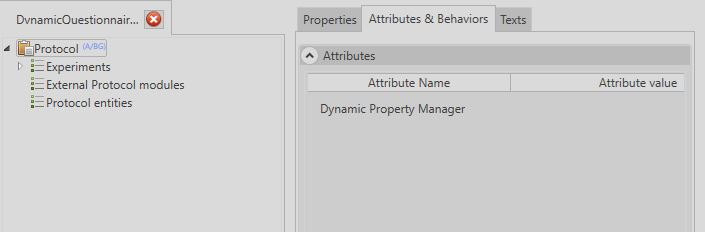
The attribute is added on the protocol entity only, it's the Dynamic Property Reader attribute. Once added, this attribute will read the dynamic property database, find the corresponding protocol entry and assign the dynamic property set on all affected objects.
Entities and attributes dedicated to the Web server
Communication with VRmaze Lite's dedicated Web server is not natural in protocol design. In fact, one protocol does not support commands sent by VRmaze Lite's Web server.
Web server functionalities allow you to :
- Stop the current protocol (Stop Signal)
- Send a trigger in the form of a numerical value (Trigger).
For these two Web server functionalities, there is either an attribute or an entity enabling them to be taken into account:
- The
Lite Stop Signal Listenerprotocol attribute - The
Memory Mapper (Float Value)entity for registering triggers.