Invisible (or pink) asset bundles!
When loading an asset bundle, and despite the assurance that the file and asset bundle names are respected, it is possible that the asset bundle does not appear in the window.
Invisible, really?
The first thing to check is the position of the asset bundle itself. It is very possible that the asset bundle, in the case of a scene, is not centered on the origin [0,0,0]. By simply orienting the camera, it is possible to see it appear in a zone of the virtual space.
The invisibility does not indicate that the asset bundle has not been loaded, it may be, but it may be incompatible with the renderer used. Indeed, by default, MindDev version 2023 uses the URP renderer in editing and passing. If the asset bundle was produced with a Builtin renderer, it will not appear in the editor.
To see it appear, two solutions are possible:
- Recompile the asset bundle in the correct renderer
- Modification of the renderer used in MindDev
For the second solution, the MindDev renderer must be adapted to the asset bundle. This way requires a restart of MindDev after changing the renderer to be used in the editor via the software preferences
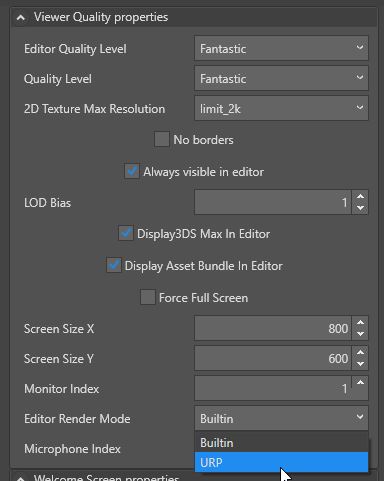
Passing renderer
By default, the pass-through renderer is the URP. Changing the parameter in the properties does not change the visualization in passing. The solution is to add a custom attribute Old renderer assigner on the log:
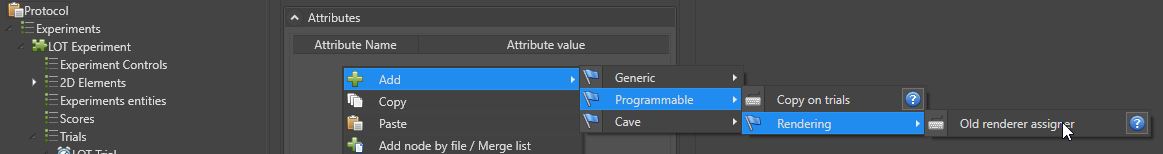
Other renderers
MindDev 2023 only supports Builtin rendering and URP rendering. Other renderers, including HDRP rendering, are not supported and asset bundles are incompatible.